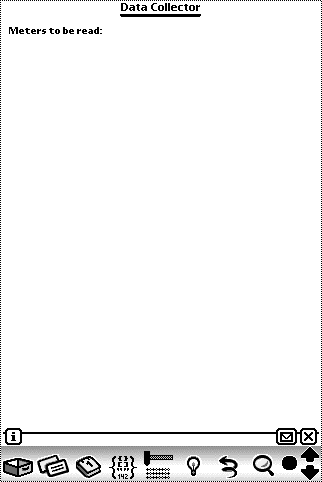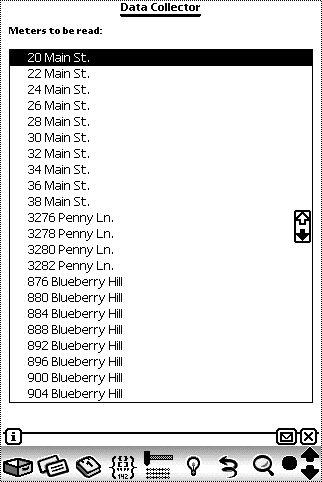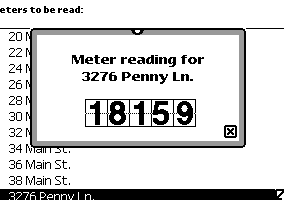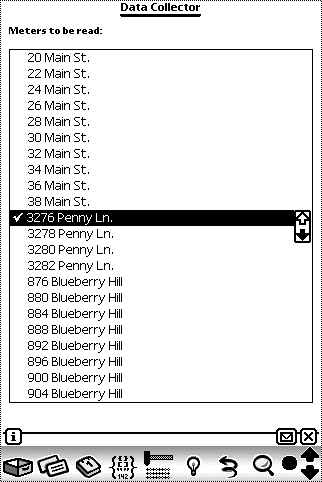User Documentation
Introduction
The Data Collector application is used by the meter readers of the MegaOhm corporation to collect the data of the meters read each day.
Audience Description
The audience for Data Collector is the meter reader. Little experience or training is needed.
Body
The task is reading a day's worth of meters. This involves getting a list of meters to be read, visiting each meter and inputting the current meter reading, and sending the readings into the database. This documentation will discuss using the Data Collector application on the Newton to achieve this task. This documentation depends on the user having transportation to the different meters.
Steps to perform the task:
- Run the Data Collector application on the Newton handheld computer. Connect the Newton to the DC server computer.
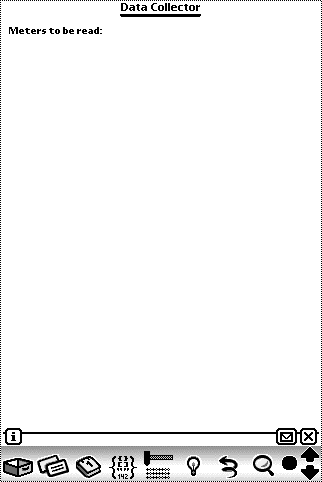
- Tap the routing button (
 ) and select "Load Meter List".
) and select "Load Meter List".
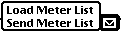
This will load the list of meters to be read into the Newton.
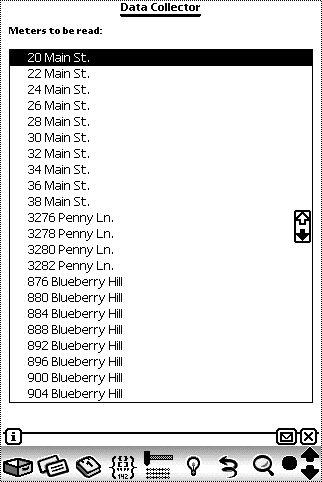
At this point, disconnect the Newton from the DC server. You may get a error if there is a problem with the connection.
- Go to one of the meters listed to be read. When you are at the meter, tap the address in the list.
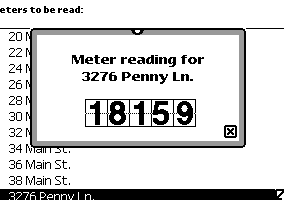
A slip will appear, displaying the previous reading from the meter. Input the current reading of the meter at that location. You may get one of two warnings while doing so.
- Close the slip.
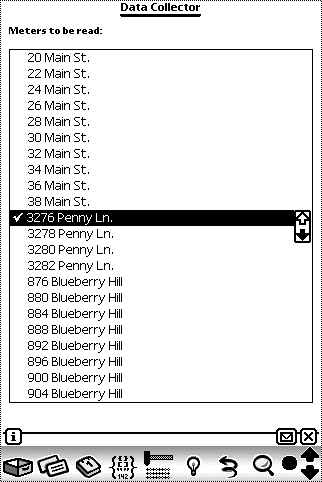
A checkmark appears to the left of the address, indicating that the meter has been read for that address.
- Repeat steps 3 and 4 for each meter in the list.
- Return to the DC server, and from the routing button select "Send Meter List". You may get a error if there is a problem with the connection.
Errors
- Cannot retrieve meter list from server
- This error occurs when the Data Collector application cannot connect to the DC server.
- Possible causes and solutions:
- Bad cable connection. Check the cable connection between the Newton and DC server.
- Server software not running. Ensure that the server software is loaded and running.
- Warning: New reading much larger than old reading
- This warning occurs when the new reading is significantly larger than the old reading. Double-check the new reading.
- Warning: New reading is smaller than old reading
- This warning occurs when the new reading is smaller than the old reading. While that is a normal occurrence when the old reading is close to 99999, the new reading should be confirmed.
- Cannot send meter list to server.
- This error occurs when the Data Collector application cannot connect to the DC server.
- Possible causes and solutions:
- Bad cable connection. Check the cable connection between the Newton and DC server.
- Server software not running. Ensure that the server software is loaded and running.
Glossary
- Data Collector
- The program used by the MegaOhm meter readers to record the values they read from the meters.
- DC server
- The server running the program that loads and unloads the meter list data from all the Newtons of the meter readers.
- Newton
- A hand-held computer running the Newton OS, made by Apple Computer.
- Routing button
- The button (
 ) on the status bar of the application, used to specify I/O functions to perform.
) on the status bar of the application, used to specify I/O functions to perform.